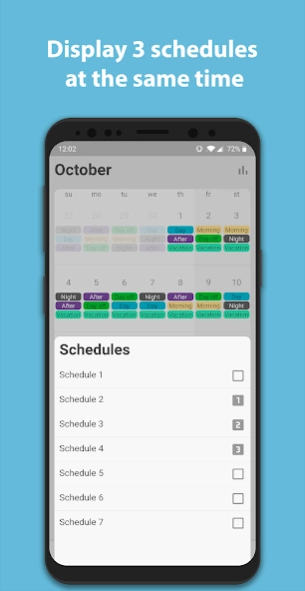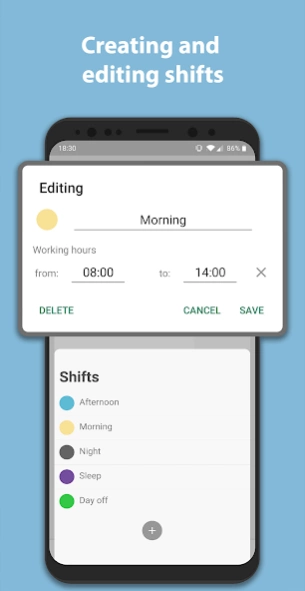Simple Shift - work schedule 1.33.6
Free Version
Publisher Description
Simple Shift - work schedule - Work shifts schedule calendar. Working hours and earnings.
Simple Shift helps you to display your work schedule, no matter how complex your working pattern is. It is suitable for both recurring schedule and for schedules without repetitive shifts. There are no complicated settings and everything is simple and concise. One of the main advantages of Simple Shift is the ability to simultaneously display up to 3 different schedules on the calendar with the ability to quickly hide and display them. The maximum number of schedules is 7. Mark your vacations, days off, various events. Track your working hours and earnings. The built-in alarm clock will keep you from oversleeping work. And most importantly - you will not find any ads here.
● Nice and not overloaded application interface
● Night mode
● 7 slots for schedules
● Display up to 3 schedules at the same time
● Alarm
Different alarm times for different shifts. The alarm sound is the same as on the system alarm.
● Counting of working hours
For each shift, you can set your own working hours. You can view the calculated working hours for the selected month in the "Reports" section.
● Calculation of earnings
Initially, this function is disabled. You can enable it in the settings.
For each shift you can set different earnings. The rule for calculating earnings can also be set for each shift: by shifts, or by hours.
● Vacations
You can specify your own vacation periods for each schedule.
● Events
Add your events, or synchronize them with the system calendar of the device.
● Backup and restore all app data
Useful for transferring data to another device.
● Interactive widget on the home screen
● No ads
About Simple Shift - work schedule
Simple Shift - work schedule is a free app for Android published in the PIMS & Calendars list of apps, part of Business.
The company that develops Simple Shift - work schedule is Grigory Ovinkin. The latest version released by its developer is 1.33.6.
To install Simple Shift - work schedule on your Android device, just click the green Continue To App button above to start the installation process. The app is listed on our website since 2023-09-13 and was downloaded 0 times. We have already checked if the download link is safe, however for your own protection we recommend that you scan the downloaded app with your antivirus. Your antivirus may detect the Simple Shift - work schedule as malware as malware if the download link to com.groviapp.shiftcalendar is broken.
How to install Simple Shift - work schedule on your Android device:
- Click on the Continue To App button on our website. This will redirect you to Google Play.
- Once the Simple Shift - work schedule is shown in the Google Play listing of your Android device, you can start its download and installation. Tap on the Install button located below the search bar and to the right of the app icon.
- A pop-up window with the permissions required by Simple Shift - work schedule will be shown. Click on Accept to continue the process.
- Simple Shift - work schedule will be downloaded onto your device, displaying a progress. Once the download completes, the installation will start and you'll get a notification after the installation is finished.